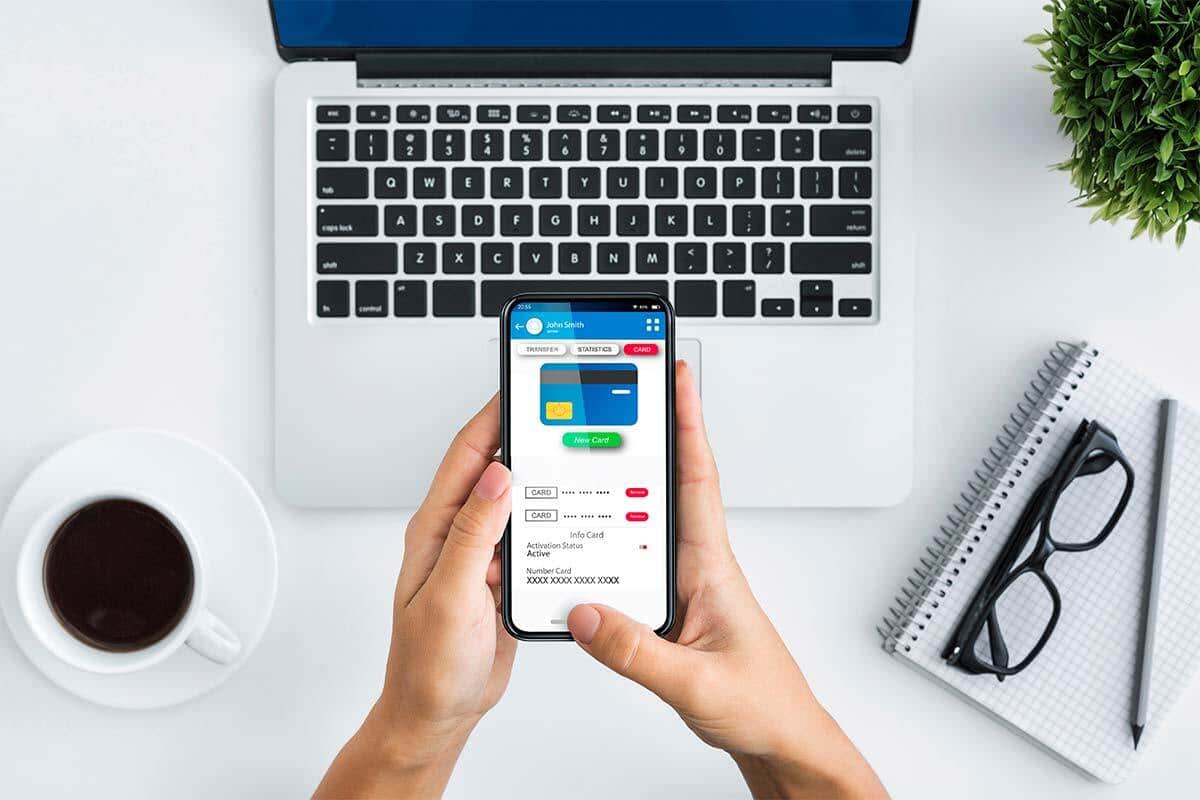According to 75% of mobile experts in Canada, mobile security and privacy are among the top concerns today, especially when people use mobile banking apps for money transactions. A lot of money apps can access highly sensitive personal information, such as your location, bank transactions, and banking details. If you fail to make your device and sensitive data safe and secure, you’ll be vulnerable to security risks, such as data leakage.
State-of-the-art backup solutions, data protection, and hardware encrypted data storage are only a few of the ways to boost the level of security of your device. Keeping your bank account information secure is essential.
So, without further fussing, you should take note of these no-nonsense tips on mobile security when using money apps.
Don’t Connect to a Public Wi-Fi
Mobile security experts advise users of mobile banking apps to avoid connecting to public Wi-Fi when doing money transactions. Avoiding them can protect your devices and information. Many cyber attackers take advantage of unsecured public Wi-Fi like in a coffee shop to access your mobile device, distribute malware, and steal your highly sensitive financial information.
However, if there’s no other option but to use public wi-fi networks, make sure that you use a Virtual Private Network to keep your transactions encrypted. As such, it will be hard for hackers to attack the device you’re using with mobile malware.
Moreover, check your IP page to ensure that you’re indeed on a Virtual Private Network. You can go to an “IP Lookup” website for that purpose. If it shows your real location, it means that you’re not using a VPN. On the other hand, if the location is not your actual location, it means that you’re on a VPN.
Set Up Two-Factor Authentication for Your Online Accounts
If you want to ensure that you’re the one logging into your online accounts, you should use two-factor authentication. It’s a great way to add a layer of security to your mobile banking accounts and avoid unauthorized access and identity theft.
Two-factor authentication will send you a passcode through a text message before the mobile bank app gives you access to your account. If you’re trying to access the app through another device like a computer, you’ll also receive a text notification telling you to provide a passcode before access.
Of course, the passcode is the second layer of protection against mobile threats, and the first is your account username and password.
Limit Access to Specific Data
Some mobile banking applications have dashboards that allow users to choose a specific type of information to share. For example, you can permit your bank to access your money transactions, while keeping other information like your home loan to yourself.
In this way, you can reduce the risk of having your important financial data getting lost or stolen if unfortunate cases like a data breach happen. It’s also an excellent measure against screen scraping. Screen scraping is the act of copying sensitive information from an app or website.
You should inquire with your bank if its mobile app or website has this kind of feature to keep your data safe and secure.
Avoid Clicking Suspicious Links
Phishing attacks have been around for a long time already. Many people and businesses still fall victim to these cyber attacks. The basic phishing attack consists of an email that contains a link or attachment. The sender guises as your bank and the link or attachment contained in the email is actually malware.
Once you click on this suspicious link or download the attachment, your device downloads malware. At which point, your highly confidential financial data is available to the hackers.
So, make sure that you only open an email or click a link that is sent by a legitimate email address of your bank. Did you click a suspicious link? Report it right away to your bank so that they can take the necessary actions to recover data. Banks have excellent customer service when it comes to such situations.
Always Lock Your Smartphone When Not in Use
If you aren’t using your smartphone which contains your mobile banking apps, don’t forget to lock it to prevent anyone from accessing it. Leaving your phone unlocked makes accessing your device and your bank apps easy.
For you to boost your mobile phone security, create a pattern or password that’s difficult to figure out by other people. For example, you can combine numbers, letters, or symbols for your password. Also, use different passwords for different devices and bank apps. You can manage well your passwords using a password manager.
Mobile Security 101 – Avoid Sharing Sensitive Financial Information
Don’t share highly confidential information with anyone, even your family member, spouse, or friend. If there’s any third party that requests your password or sensitive financial data, don’t give it!
You can ask your bank if a text message or email that requests such info is legitimate or not. There are a lot of cybercriminals today that will ask for your bank information for their nefarious activities.
Know the Fraud Protection Rules of Your Mobile Banking App
Familiarise yourself with fraud protection rules prior to signing up for any mobile banking application. Many banks impose rules to make sure that their clients and customers know what to avoid. That goes doubly if they’re using the app to conduct transactions involving money.
Make sure that your banks have a reliable recovery environment to recover data fast and with dependable results. It’s also crucial to know what to do after getting victimized by online scams or data theft. You can go to data protection services for state/federal when you fail victim to cyber-attacks.
Takeaway
When using mobile banking apps, you should see to it that you know how to keep data secure. As you may well know, cybercrime is prevalent nowadays. So, taking some steps to protect yourself from cybercriminals is a must. You can keep in mind the security tips mentioned in this blog post for that purpose.